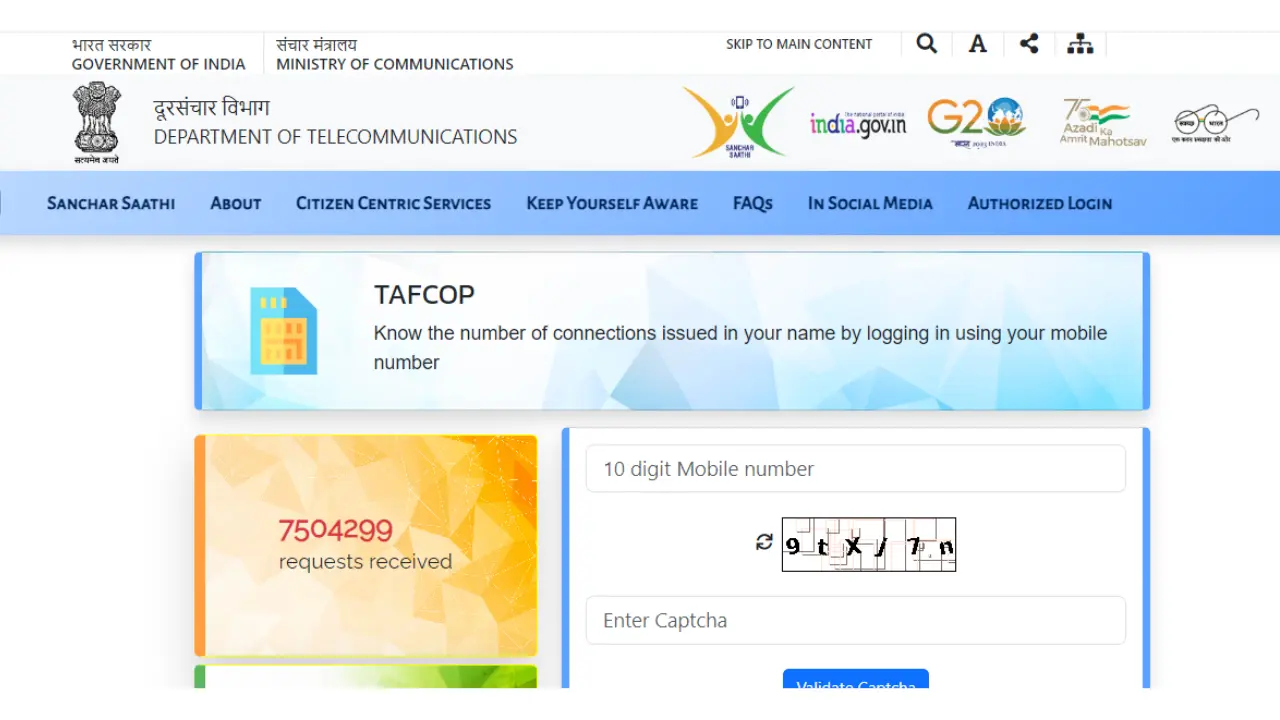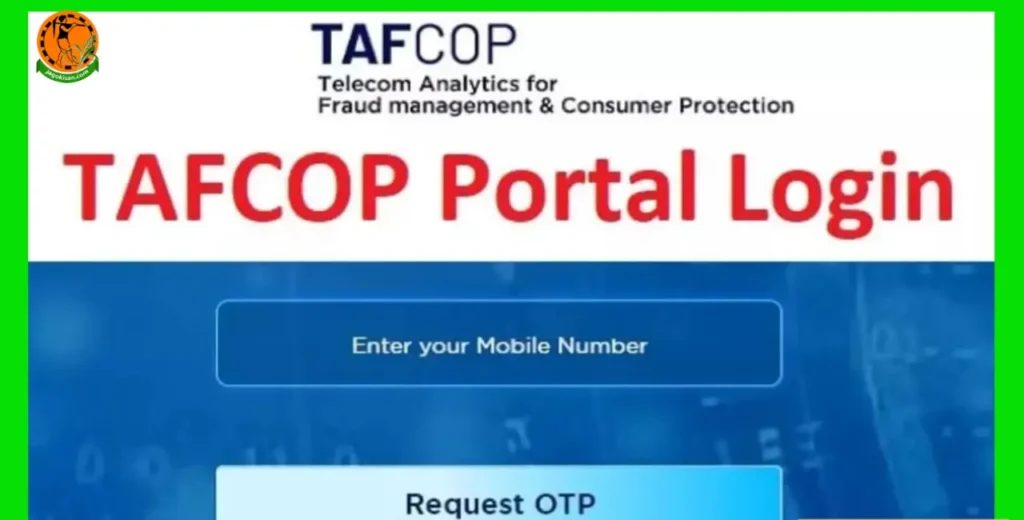TAFCOP portal helps to check if the mobile connection is in use by the user or not. The central Government of India established the Sanchar Saathi Portal to entitle and support the mobile followers using tools like TAFCOP portal. Department of the telecommunications (DoT) is the will power of the citizen centric to aim to build up security and enhance the awareness of mobile followers in the country.
Sanchar Saathi helps the users if their mobile connection is active or inactive, on which name the connection is issued.
They can get their connection detach if they don’t want to continue, sanchar saathi helps them to track and get them blocked as well. It helps to authenticate the mobile while purchasing the old one or new one. Sanchar Saathi has different factors like TAFCOP, CEIR etc. Here we are to discuss and to know much more about the TAFCOP portal.
What Is TAFCOP?
TAFCOP is the Telecom Analytics for Fraud Management, this portal helps the subscriber where they can check mobile connection of devices on their name. According to the facts sanchar saathi provides facility to the followers to check if their connection is in wor or not.
Features of TAFCOP
There are many innovative tools to look into mobile connections to manage them and secure them. Together with followings.
- User can take action if they are using over 9 mobile connections and they can login into this online service and will receive SMS.
- Users have the right to take action if something fishy is noticeable in their connection they can complain using the TAFCOP portal. They just need to login in the portal and submit the complaint and they can track as well using the Ticket number created.
- there is a request status option when you login into the portal where users can easily track their request made.
- Portal provides the option to the followers to shut off the mobile number which is no longer in use.
Followers can verify their number whether they are active or deactivated through the TAFCOP portal.
How to use TAFCOP Portal?
There are steps below to get your number details:
- You need visit https://tafcop.sancharsaathi.gov.in/telecomeuser/
- Open the link and enter your mobile number details in TAFCOF homepage.
- Then Get in the captcha to fill that in and wait for the OTP.
- After getting the OTP you are good to go to enter it.
- And the last in TAFCOP portal page you will be able to see the phone number linked to your aadhar card.
Ways you can file the complaint against your mobile sim under TAFCOP portal
Suspicious numbers which are not approved by you use the mobile number record to recognize them.
To identify the number there will be the option in front of box created net to it.
- This is not an authorised number.
- Required/ or in use.
- Not required/ not in use.
Select “ This is an unauthorised number” if that is a suspicious number, then select to report it.
Then the telecom department will process your appeal, after that the particular number will be deactivated.
When the appeal will be done the specific reference number will be provided to you for future use, but there are some points that need to be recalled for users.
If any consumer has the corporate number that might be listed within many connections under a company.
Conclusion
Using the TAFCOP from the sanchaar saathi the mobile connection will be tracked by subscriber from the TAFCOP user. The users have the option to check and report the complaint if they faces any suspicious activity on their portal regarding the mobile number.
FAQs
Q1. Is TAFCOP is the module of Sanchar Saathi?
Yes it is, TAFCOP is the module of the sanchar saathi in which the mobile users can check their mobile connection from this portal online and it provides other facilities as consumer complaint about any strange activity via this portal.
Q2. How many connection can be used by the subscriber?
The follower can have Upto 9 connections and they will receive the message and they can use by the logging in portal.
Q3. Is aadhar card is mandatory for the TAFCOP portal?
Aadhar card is necessity however this is a identity proof so whenever user need to track or get his number blocked they can do that through the portal
Q4. User can check the status through the TAFCOP portal?
Yes the user can check the status visiting the website of TAFCOP portal which is https”/tafcop.dttelecom.gov.in , after that the subscriber can request for otp or they can login directly.